
Captionizer for Confluence
The AI image analyzer that captions Confluence visuals
Bring clarity to the visual content in your documents with an AI image analyzer that generates clear, concise & accurate captions in seconds.
USE CASES
Automated captions for your visual content
Content management
Maintain visual quality across content in seconds
Automated captioning
Instantly apply clear and accurate AI-generated captions
Project management
Keep projects on track by communicating new updates
Knowledge sharing
Align teams by simplifying technical information
BENEFITS
Gain clarity in complex documents through captioned visuals
Automated captions
Instantly generate captions that reflects your content
Instantly caption multiple images, diagrams, or illustrations within a single document with Captionizer’s AI agent. It quickly analyzes your document’s overall content and tone to generate clear and precise captions.
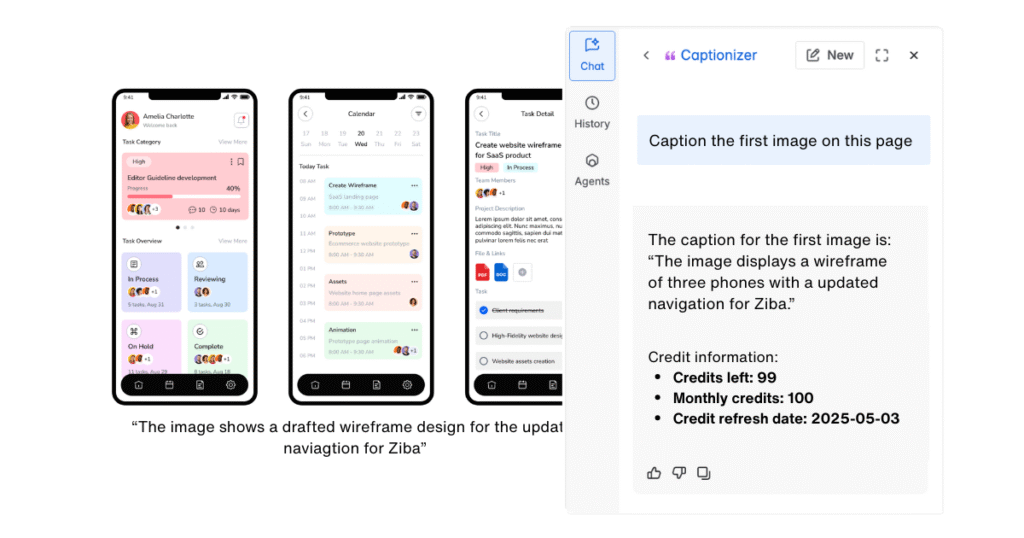
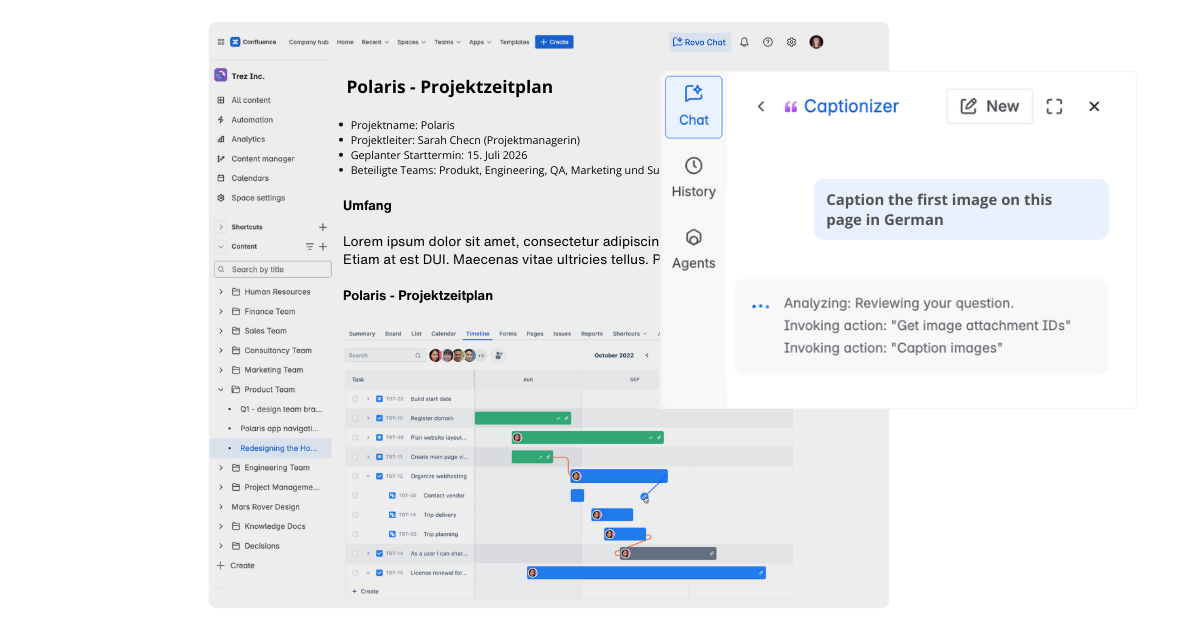
Accessible Content
Create SEO friendly and accessible captions in seconds
Generate WCAG-compliant, multilingual, and context-aware captions to improve the accessibility of your documents. Captioning your visuals not only enhances accessibility but also improves the document’s SEO, making it more discoverable and searchable.
Configurable captions
Review, edit, and enhance your captions
Quickly review and adjust the tone and context of captions using the agent chatbox. Add specific technical details, and Captionizer will regenerate captions in seconds that align with the context of your document.
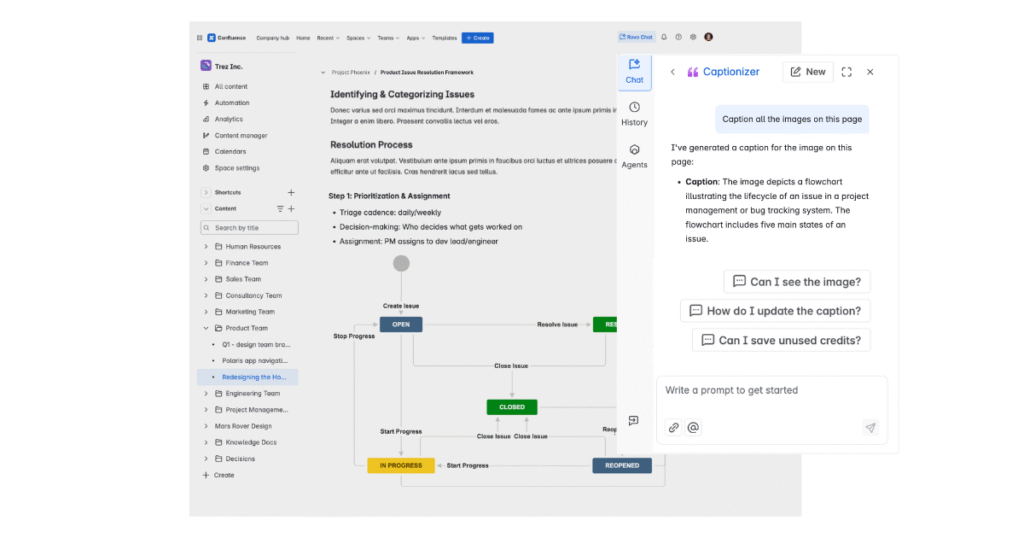
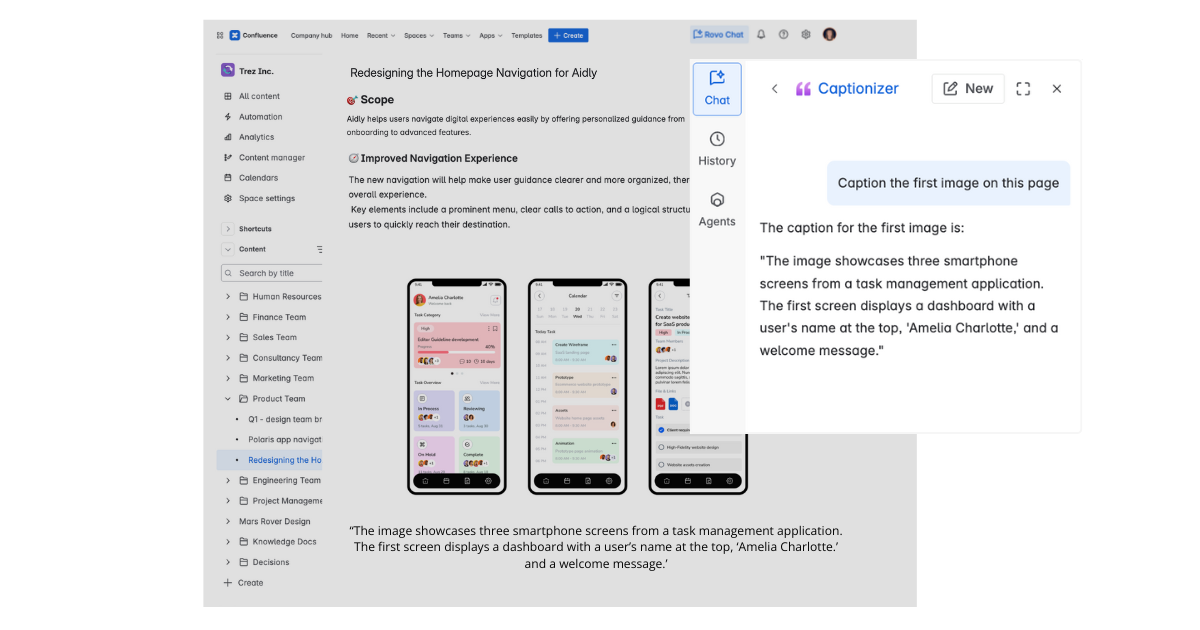
Team Alignment
Simplify complex content with captioned visuals
Transform complex and technical documents into readable content that provides clarity with Captionizer for Confluence. With no setup required, you can instantly generate captions that explain technical information, reduce confusion, and keep your team aligned.
Ready to add clarity to your visual content in Confluence?
Try Captionizer for Confluence today and start transforming your documents by adding context to your visual content.
Frequently Asked Questions
Captionizer for Confluence is an AI-powered image analyzer that generates and automatically adds captions to your visual content, transforming your documents in Confluence and providing clarity over complex information.
You can install Captionizer for Confluence through the Atlassian Marketplace. After installation, you can access it from the Rovo chat button in the top-right corner of your Confluence page.
Captionizer for Confluence is a free app that operates on a credit-based system, limiting each user to 100 captions per month.
For more details, please refer to the credit system section in our documentation.
You can access detailed user guides to help you make the most of Captionizer for Confluence. If you have any questions or can’t find the answers in the documentation, our Customer Support Team, who will be happy to help.




