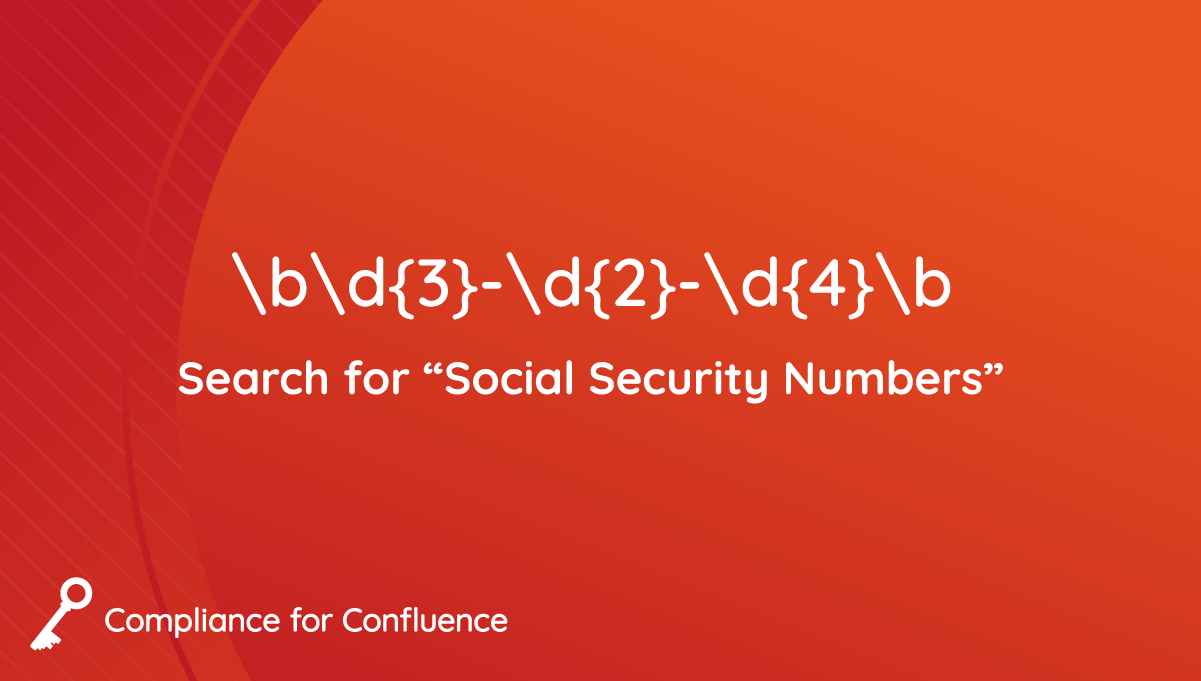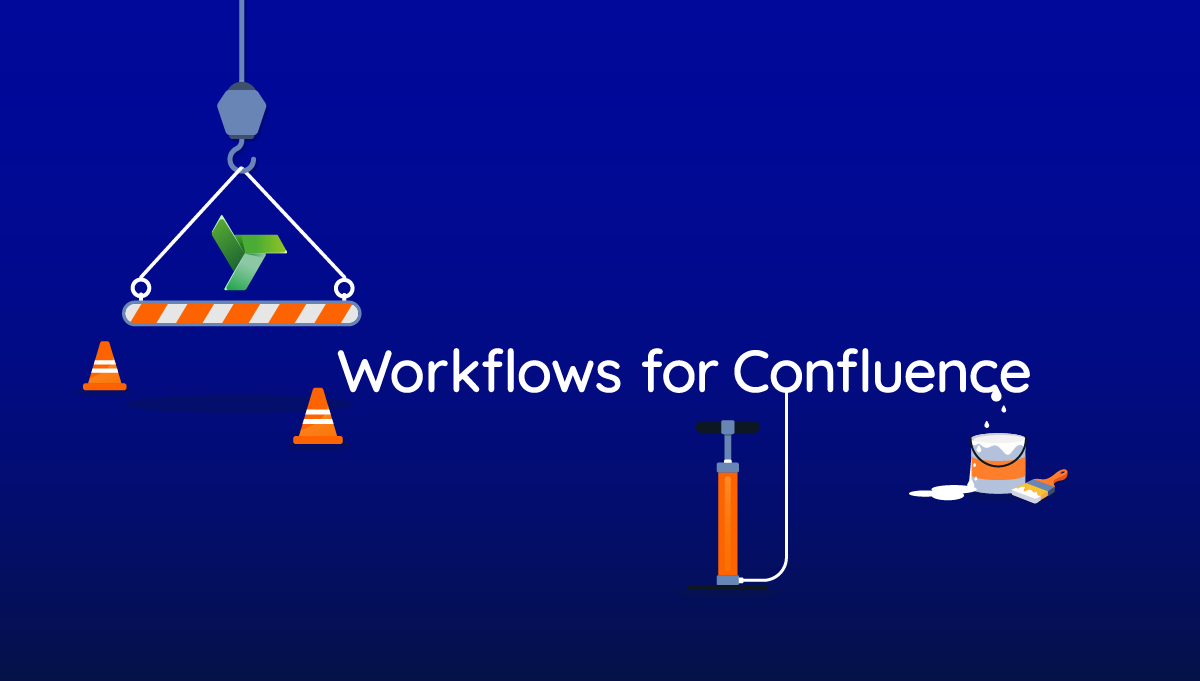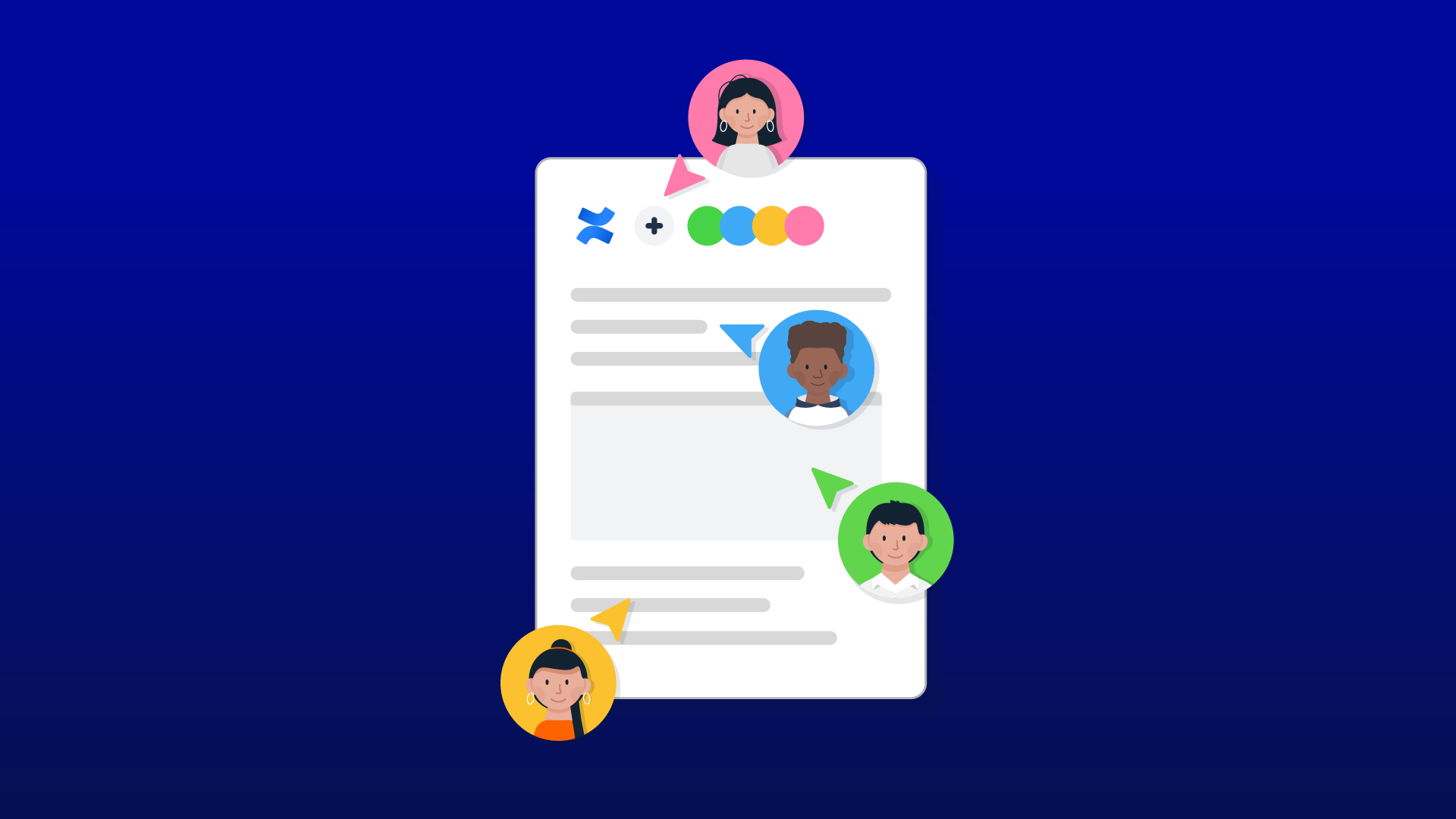Sensitive data can exist everywhere within your organization’s software applications, and Confluence is no different. You may have robust policies in place and train your teams to adopt good data handling principles, but the reality is that sensitive data can be created and stored at any point.
It’s important to supplement your policies and training with automated sensitive data detection in your SaaS applications, and Compliance for Confluence is built for that exact purpose.
Today, we’re unveiling the latest improvement to our sensitive data detection feature in Compliance Cloud; custom data detection queries!
Let’s take a look in more detail.
Build your own sensitive data detection queries 🏗️
Using the power of regular expressions, you can now create your own custom sensitive data detection queries in Compliance for Confluence.
Regular expression has been a popular language model for decades, allowing you to specify a sequence of characters that will be searched for using pattern matching. It’s a tried and tested method that offers a ton of flexibility, especially when you need to customize your queries.
By bringing regular expression into Compliance for Confluence, we are opening the door for you to create the customized sensitive data detection queries that are most important to your organization.
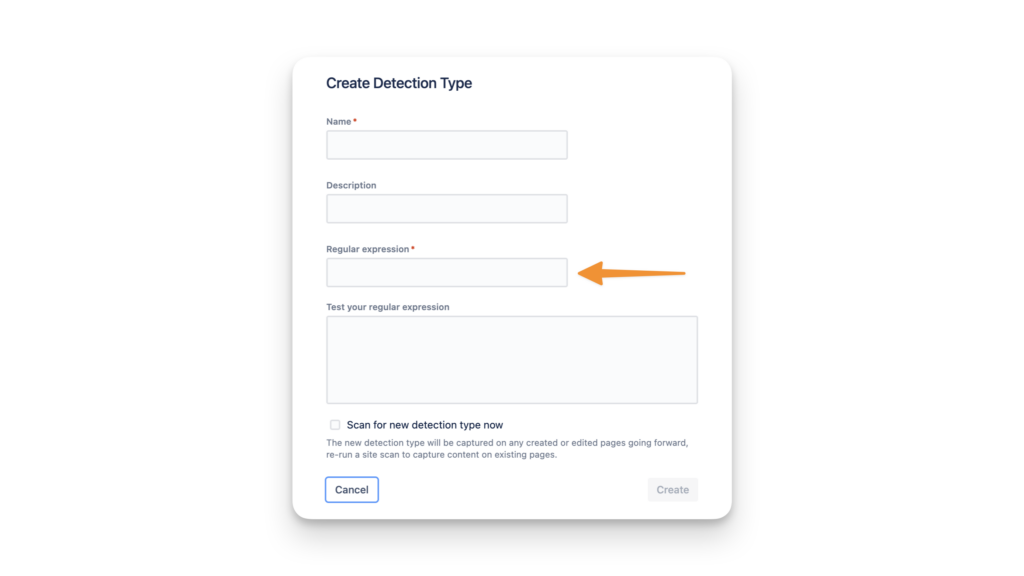
Start from scratch or use our templates 🎨
We know that a lot of our customers want to create their own regular expressions from scratch, but we have also created a number of regular expression templates for you to choose from:
- Postcodes (UK):
\b[A-Z]{1,2}[0-9R][0-9A-Z]? [0-9][ABD-HJLNP-UW-Z]{2}\b - ZIP Codes (US):
\b\d{5}(-\d{4})?\b - Social Security Numbers (US):
\b\d{3}-\d{2}-\d{4}\b - National Insurance Numbers (UK):
\b[A-CEGHJ-PR-TW-Za-ceghj-pr-tw-z][A-CEGHJ-NPR-TW-Za-ceghj-npr-tw-z]\s?\d{2}\s?\d{2}\s?\d{2}\s?[A-DFM]{1}\b - Dates (mm/dd/yyyy or dd/mm/yyyy format):
(0[1-9]|1[0-2])/(0[1-9]|[12][0-9]|3[01])/\d{4} - URLs (HTTP and https):
\bhttps?://\S+\b - Hashtags:
#\w+
Our team will continue to add to these templates over time, so please share your feedback with us and we’ll add your regular expressions to the library!
Test your regular expressions before they go live 🪄
So you’ve created a regular expression and want to test it before letting Compliance for Confluence do its thing. No worries!
You can easily test the regular expression by inputting a snippet of data and ensuring Compliance picks up the correct patterns within the text, as shown below.
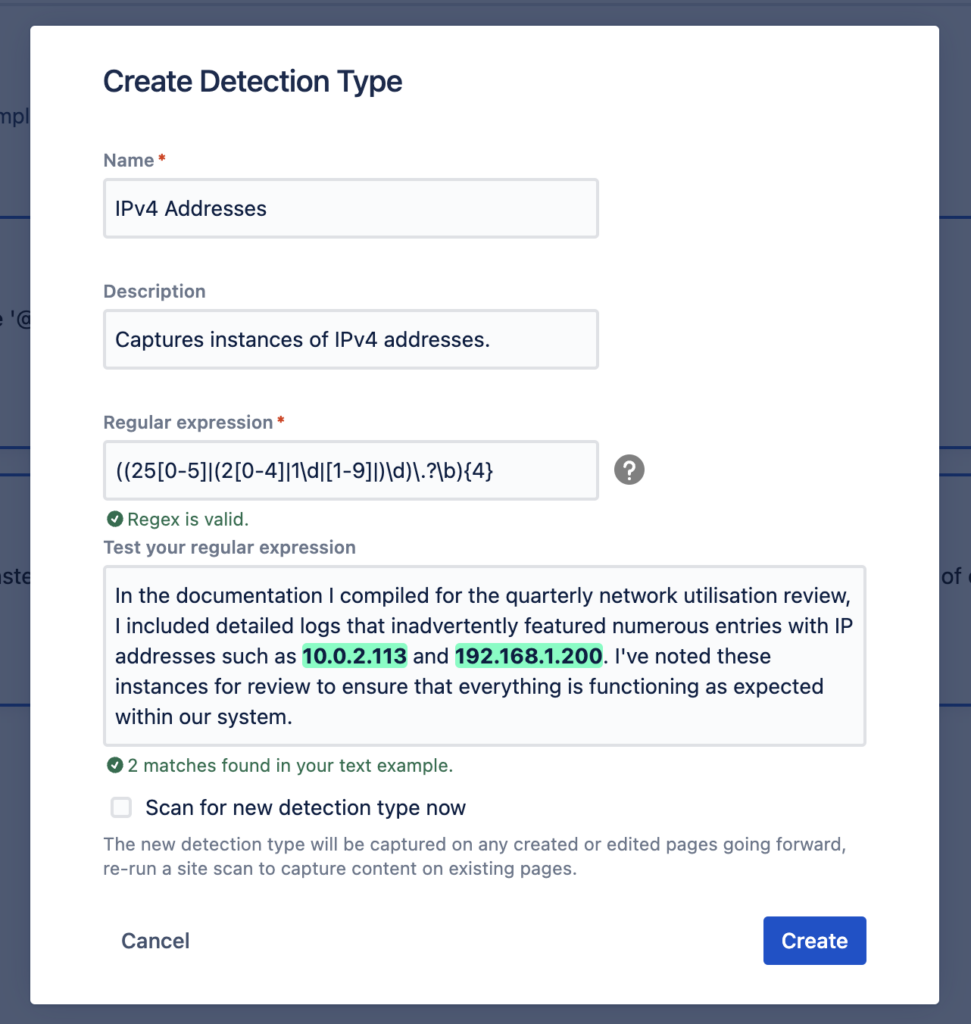
Control which sensitive data detections are active 🕹️
Compliance for Confluence gives you full control over the data detections that are active within your Confluence site. If you only want Compliance to search for specific types of information, you can easily manage this within the admin settings of the Compliance app.
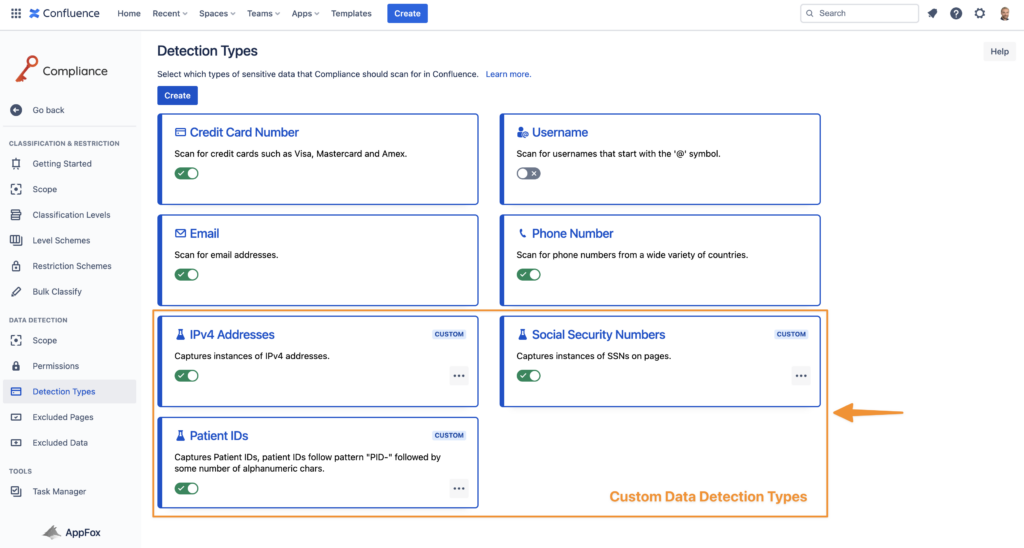
We know that every organization is different, and Compliance has been built to ensure the power remains in your admin’s hands at all times.
Ready to create your own custom data detections? Give it a try!
If you want to build your own custom regular expressions for sensitive data detection in Confluence, be sure to take Compliance for Confluence for a spin! You can get a free 30-day trial through the Atlassian Marketplace.