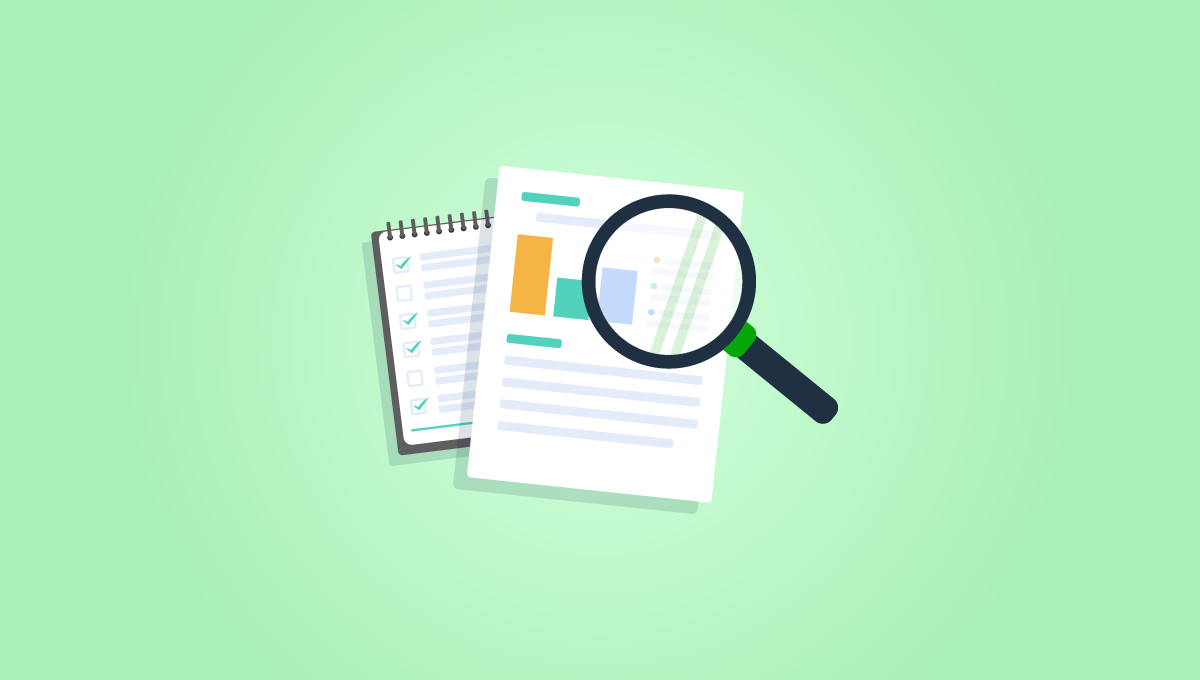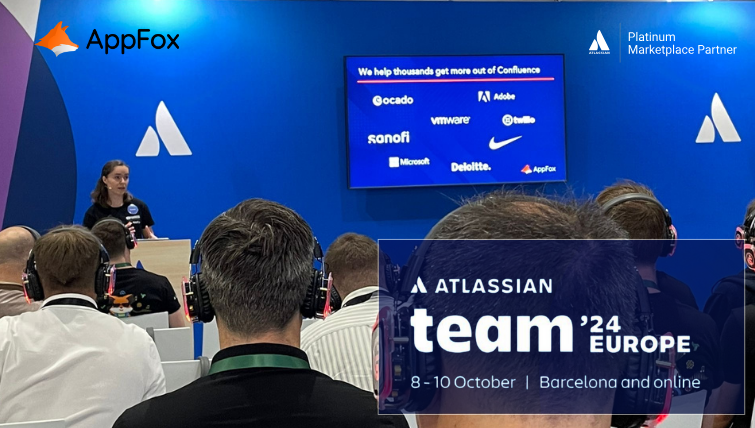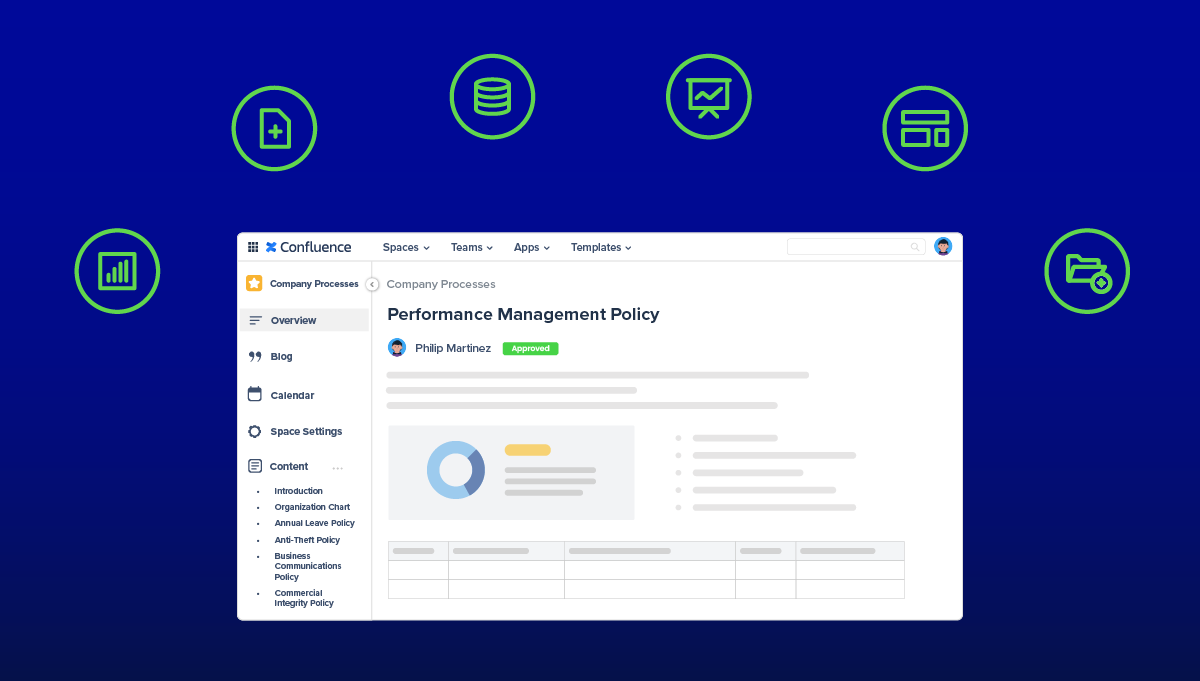Confluence is a great tool for creating, managing, and sharing documents. But is your review and approval process equally great? Often, the answer is no. This essential stage can be lengthy, inefficient, and ineffective.
So, I went on a mission to ask our team (who have years of experience working with Confluence) for their top tips, and came back with these 8 practical ideas to help you improve your document review and approval process:
Choose the right people to review Confluence pages
Agree on ground rules with the review team
Separate mandatory changes from suggestions
Create a clear process that everyone can follow
Use email notifications to keep everyone informed
Save time with automation
Accept that things can (and will) change
Use an approval tool built into Confluence
1. Choose the right people to review Confluence pages
Now, I’ve certainly been in situations where there’s a long list of people who could be involved in the approval of a document. There’s the temptation to loop them all in.
At this stage, we’d ask the question: Do you need to send these pages to the entire team? The answer is probably not. The more colleagues involved in an approval process, the slower it will be.
Identify the stakeholders who need to review your document.
If in doubt, start by reviewing your company policy. You can also then discuss with colleagues to ensure you include only the essential reviewers in your process.
You may need to establish different approvals processes for different types of documentation. Or, for those of you working in regulated industries in particular, you may need all your Confluence pages to be reviewed by specific departments or subject matter experts before they can be shared.
Rather handily, our Workflows for Confluence app enables you to create bespoke steps and workflows across multiple teams and types of documentation.
2. Agree on ground rules with the review team
To achieve a high quality review process, encourage your colleagues to be as thorough as possible when reviewing Confluence pages the first time round. How many times have your documents gone through multiple review cycles with new comments added each time? I’ve been there.
Encourage a culture of thorough review at the initial stage to save you time (and headaches). This approach will respect your colleagues’ time and prevent a game of ‘Document Review Ping-Pong’ breaking out and bringing a project to a halt.
If the content owner receives robust and carefully considered feedback in the first round, your second draft will be significantly stronger. Comments will almost certainly still be raised in the next round, but these are likely to be smaller points and the editing process as a whole will be better controlled.
And if you receive unclear feedback? We’d highly recommend speaking with the reviewer to understand the context behind their comments and ensure you’re clear on what needs to change.
3. Separate the mandatory comments from the suggestions
So, you’ve sent a document for review in Confluence… and now you’ve received a LOT of comments from the review team.
As a team of Confluence champions (and workflow enthusiasts!), we have some tips to help mitigate this.
Start by encouraging your reviewers to label their comments as either ‘mandatory’ or ‘suggestion’. They could simply add an (M) or (S) after the comment which gives the document owner a quick way of identifying which changes are indisputable.
This might seem like a really simple tip but you’ll be amazed by how many teams don’t do this.
It’s a guaranteed way to make things easier for everyone involved – both document owners and the review team. It can also help teams learn more about standards or key requirements that apply to certain Confluence documents. They can then apply these in the future before something is sent for review.
4. Define a clear process that everyone can follow
Without clear steps, there is a risk of different teams managing the Confluence document review process their own way. This can lead to inconsistencies, poor quality outputs, project delays, the process itself being compromised.
To address this, set up a group that manages how your document management policy is applied to Confluence. This group should consist of stakeholders across your organization, ideally at different levels and from a range of departments so you benefit from a broad range of perspectives. There’s little value in having a group solely of senior management if they don’t actively use the review and approval process.
Once assembled, this group can work together to identify areas for improvement. They can also manage any requests to change the document management process in Confluence.
On this note, your Confluence document review process should be allowed to evolve naturally over time. Having this group in place ensures you have a team of custodians who can help develop and optimize the process to ensure it’s continually fit for purpose.
Our team’s ultimate tip here? It’s important that you don’t put the process above the people using it. You could have an exceptional Confluence document review process on paper, but if it’s unclear or contains too many steps it will soon cause delays and impact productivity. Always focus on keeping your processes as simple as possible and build from there.
5. Use email notifications to keep everyone informed
Once you submit your Confluence pages for review and approval, you may hit a bottleneck. Not all your reviewers will share your urgency, and without the right notification mechanisms in place, we all know things can be missed.
Email notifications are a simple but effective way of keeping your busy team in the loop and prompting them when a document is waiting for review.
In Confluence, it’s important to choose an app that has built-in notifications as this will make the process much easier for you. You don’t want to be sending manual emails to reviewers every time you upload a document. It eats into your time and it can quickly become difficult to maintain.
This is where we’d urge you to try out two of our review and approval apps in Confluence; Approvals for Confluence and Workflows for Confluence. These are both free to try for 30 days and come with built-in email notifications that you can activate. You can find us on the Atlassian Marketplace right here.
6. Save time with automation
Once you start using automation, you’ll see the huge benefits it can bring.
We’re not suggesting you automate the entire document management process but where it’s possible (and makes sense), you should consider leveraging automation.
For example, in Confluence you could choose to use customized review and approval workflows which trigger automated actions depending on the document stage.
The Workflows for Confluence app offers a range of built-in automations. These will allow you to automatically:
Move through the review and approval cycle without having to manually send pages to individual reviewers
Send email notifications to team members when a page is waiting for their review
Unlock pages for your colleagues to access and view once the review and approval process has been completed
Send notifications on page approvals/progress to other popular collaboration tools such as Slack and Jira
7. Accept that things can change
Those pages you originally submitted for review and approval may evolve significantly throughout the process.
In most cases, this is simply a reflection of your team trying to develop the best content possible. Each reviewer will have different experiences to bring to the table, so use your review and approval process as an opportunity to harness their different perspectives.
Even better, take time before you submit the Confluence page(s) to gather opinions and expertise from people from your team.
Once the document has been uploaded for review and approval, there may be occasions where a reviewer wants to seek the opinion of another team member. If the Confluence page is already in review, you need to be able to do this quickly and easily.
In fact, Workflows for Confluence allows you to add reviewers into an active review cycle so you can easily get the extra feedback from another person.
8. Choose the right Confluence approval app for your organization
Confluence does not come with any built-in page review or approval capabilities, so you will need to seek a third-party solution. The good news? There are some great options on the Atlassian Marketplace, including two of our own: Approvals for Confluence and Workflows for Confluence.
The Atlassian Marketplace allows you to evaluate our apps for free. We’d highly recommend that you try them out to see if they’ll meet the needs of your teams – and whether they can transform your review and approvals process.
Our team love helping organizations discover how they can enhance their use of Confluence and improve the way they work. So, if you would like to explore Approvals for Confluence or Workflows for Confluence, please don’t hesitate to book a quick demo with us.
I hope these tips have been valuable for improving your Confluence document review and approvals process.