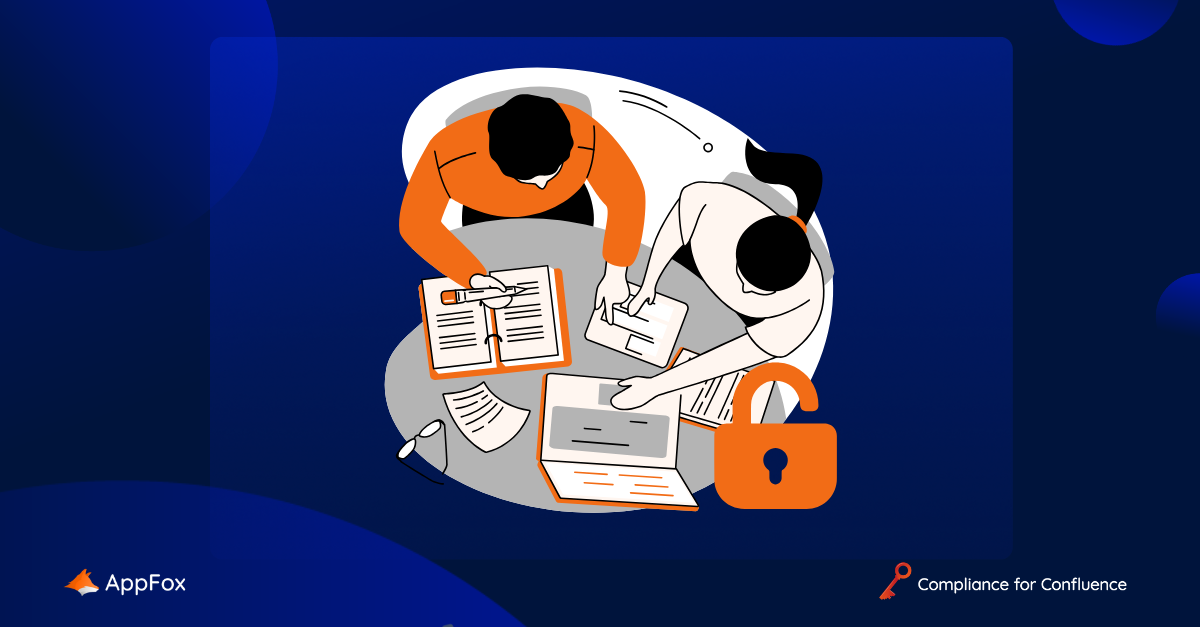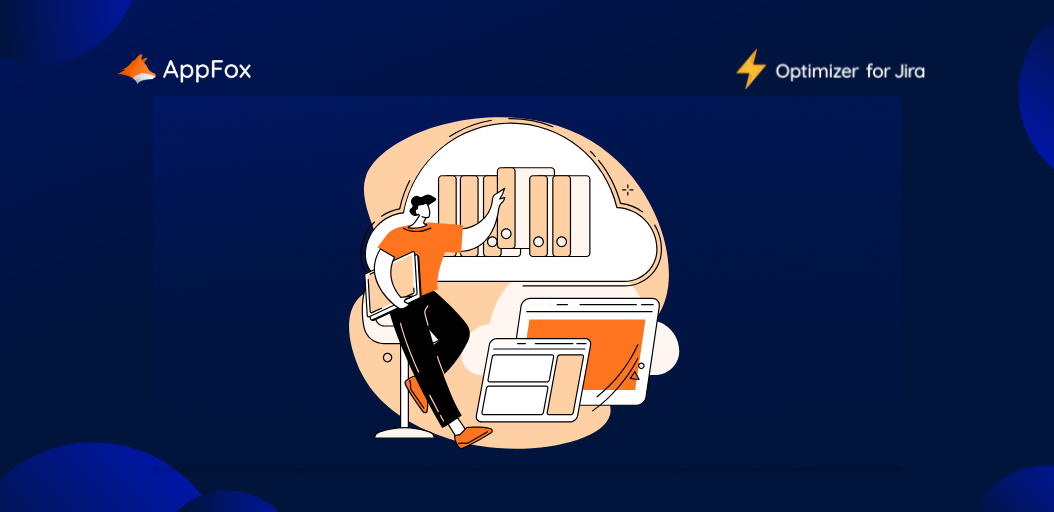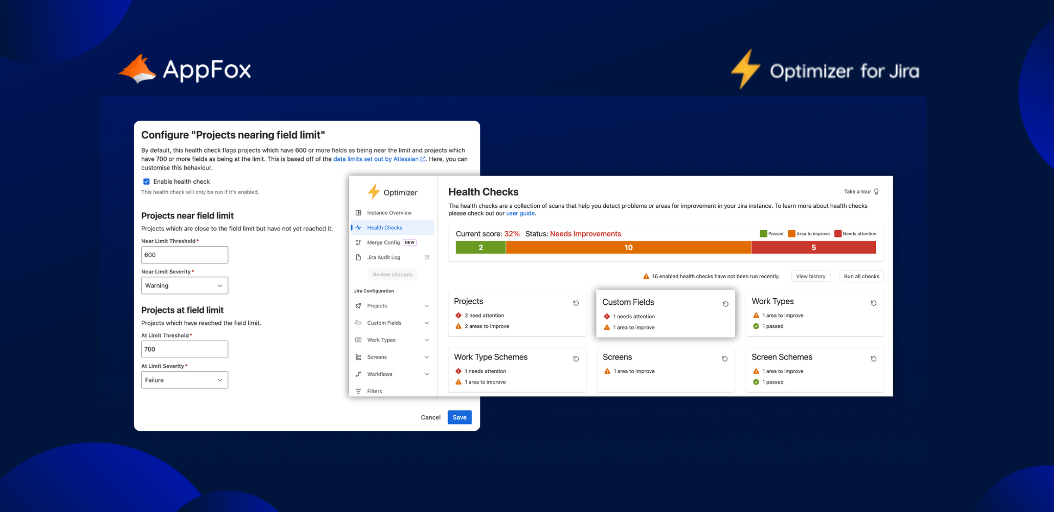How Compliant is Your Confluence Offboarding Process? (And How to Make it Better)
There tends to be a lot of focus on onboarding new team members. It’s an essential first touchpoint with new employees – a chance to provide strong user experience, bring people up to speed quickly, and actively promote your brand values.
But we’d argue that offboarding is just as, if not more, important. Certainly from a compliance point of view. You still want to provide a strong user experience and promote your brand values ’til the end, but this time your goal is to remove access to systems and tooling, like Confluence, quickly, securely, and effectively.
So how compliant is your Confluence offboarding process? And will you be able to use some of the tips in this article to improve it?
How to offboard ex-team members effectively and compliantly
Now that so many teams are remote – and possibly operating across different continents and time zones – the offboarding process is undoubtedly more complex and multifaceted than the days of handing in your office keycard and parking permit.
Instead, most team members are now active across a range of platforms and tools, often with multiple user licenses and logins. That creates potential risk if those credentials aren’t removed or audited quickly.
One of the first actions you can take for a streamlined approach is to document a clear offboarding strategy, shared with department heads and relevant stakeholders. This plan should clearly outline who is responsible for revoking access, securing content, and ensuring that internal knowledge stays protected – particularly when those team members may have had access to sensitive data.
But even the best-documented plan can still fall short without the right automations and processes in place.
What kind of automation are we talking? And why does it matter?
Manual offboarding isn’t just inefficient. It can be downright risky and eschew compliance with key regulations. A missed step, forgotten account, or even inherited permissions could expose your organization to data loss, breaches, or regulatory non-compliance.
That’s why more organizations are looking to automate, integrate and centralize their offboarding processes using tools like the REST API offered by Compliance for Confluence.
Let’s look at some of the ways this app can enhance employee offboarding:
- Pages owned by former team members can be flagged for review, reclassified, or restricted
- Audit trails are generated automatically for governance and internal review per user, and can be integrated into other external tools
- Relevant admins can extract and present safe-to-share snapshots of compliance status for internal stakeholders
- HR and IT teams spend less time chasing tasks and more time focusing on strategy
- User-friendly interfaces and consistent implementation across spaces makes the follow-up process of compliance onboarding for newcomers even easier
Let’s take a closer look at a practical example using Compliance for Confluence.
Offboarding use case: Restricting Confluence pages automatically
Say a team member leaves your organization, and they owned or edited a large number of Confluence pages. Without a clear process, those pages could remain publicly accessible within your workspace, even if they contain sensitive or regulated content.
Using a combination of the Compliance for Confluence REST API and the tools available in your tech stack (be it specific HR software or an intermediary tool like Zapier or Power Automate) you can automatically restrict those pages based on metadata or classification status. For instance, when a user is deactivated in your identity provider, an integration could trigger the API to speak to Compliance for Confluence and:
- Locate all pages owned by that user
- Apply a specific restriction level (e.g. ‘Admins only’ or ‘Needs Review’)
- Notify a designated team or individual to check and review the content
A much more scalable and secure approach than relying on someone to manually find and lock down pages post-departure!
Wondering how to restrict access to multiple Confluence pages?
Better document management, better compliance
This use case is just one piece of a broader compliance puzzle. HR and IT teams are increasingly recognizing the value of centralizing compliance tooling within platforms their teams already use, like Confluence, whilst ensuring that those same tools are able to interact in ways that cut out the middleman, and the hours of manual work.
We explored this trend in greater depth during our recent webinar on compliance in Workflows for Confluence. While that session focused on document lifecycle management, the principle still applies: when compliance tools are embedded into your workflows, your data stays protected—without slowing anyone down.
The value of building integration and automation into your HR and IT toolset
In a hybrid or global workforce, it’s simply not realistic to expect HR or IT teams to keep up with every offboarding checklist manually. Building automation into your processes doesn’t just improve efficiency, it mitigates risk, supports regulatory obligations, and ensures a consistent experience every time.
The Compliance for Confluence REST API is a powerful enabler in this space. It offers a flexible and secure means of connecting the dots across the full suite of platforms a modern organization relies upon, whether you’re looking to:
- Automatically classify or restrict pages on exit
- Run a person-specific audit to understand and visualise an outgoing employee’s compliance footprint, and it’s implications
- Integrate with third-party HRIS or identity management systems
Strengthen your offboarding today with the Compliance for Confluence REST API
Whether you’re already using Compliance for Confluence or just starting to explore compliance tooling for your Atlassian tech stack, now is the time to strengthen your offboarding workflows.
What’s next?
Try Compliance for free on the Atlassian Marketplace
Learn more about the REST API here Or reach out to our team here to discuss how to integrate automated offboarding into your stack