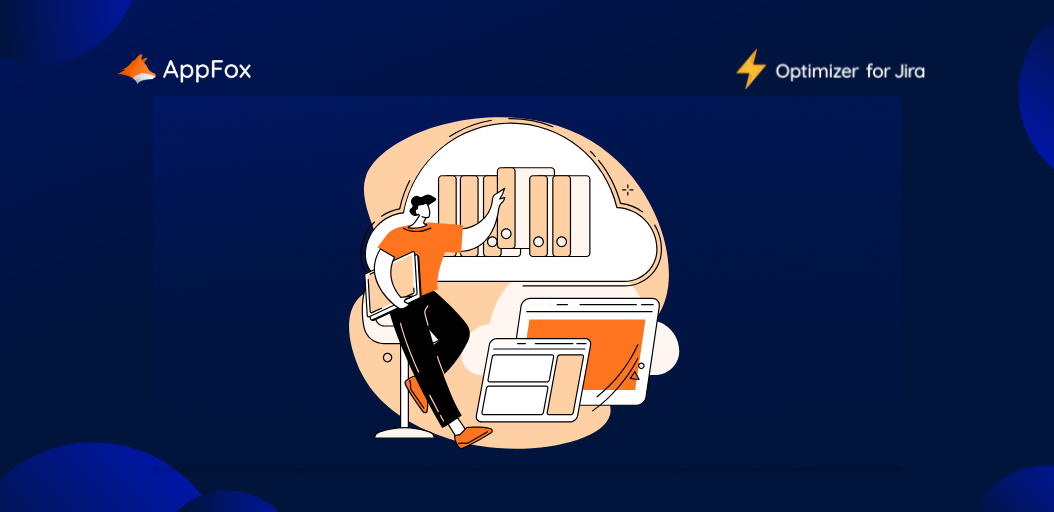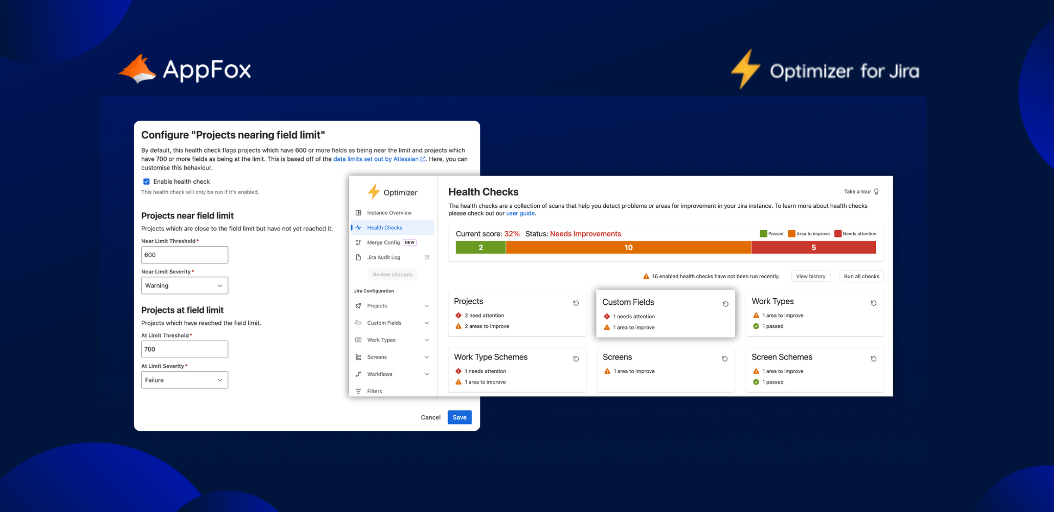New! Automatically Classify Your Content With AI Classification
We’re delighted to bring you our newest opt-in feature for Compliance for Confluence – and it’s a real game-changer.
Welcome to AI classification: The fastest, smartest way to protect and manage your Confluence content with data classification levels.
Sounds intriguing. Tell me more…
Imagine a world where you create a piece of content – from a new project plan to an amended HR policy – and an appropriate data classification level is automatically applied. No need for you to manually add a classification level, or ask a colleague to review and apply one.
Instead, with the AI toggle set to ‘on’, the moment you hit publish, the new AI classification feature in Compliance for Confluence will spring into action, and automatically classify your new page.
This could save my teams so much time. How does it work?
We built the AI classification feature on a leading LLM (Large Language Model), which analyzes your pages in terms of sensitivity, confidentiality and high-risk content. The new tool parses the following:
- Page title
- Page content
- Space title
- Space description
Note
The all-new AI classification feature works on a space-basis – which means you can opt out of using it for certain spaces (or, indeed, at the global level if you prefer). This would be helpful, let’s say, if you had a draft space, for example, and only wanted to apply data classification levels to published content.
Because the tool uses space description as part of its sensitivity analysis, we’d recommend that you complete this field with a good level of description and content.
This will help AI classification select the most appropriate classification levels.
Once AI classification has analyzed your page content, it will automatically review your existing classification levels, and choose the most appropriate one to apply.
Remember, you might have different classification levels across different spaces. Before using AI Classification, it may be worth reviewing your levels to make sure they’re all still relevant to each space.
Tell me more about the benefits of AI classification.
Time-saving has got to come first. Rather than you or your team members manually applying classification levels each time you publish or update a piece of content, you can simply rely on AI classification to automate the job for you.
Along with this efficiency comes peace of mind around compliance. Whereas before you would have had to remember to apply a classification level (or rely on your colleagues to do the same…), with the new feature, you know it will happen automatically after publishing. This extends to any automated user or group permissions, that you have linked to particular classification levels.
You publish your document, AI classification applies the correct data classification level, and access is automatically granted or blocked for certain users or groups.
The feature also includes a full audit log, so you can review which pages have been classified by AI, with what level, when and using what reasoning.
Ultimately, AI classification is another valuable tool in your compliance toolkit, supporting your data protection and information security measures with powerful AI and automation capabilities.
Does AI Classification ever fail to classify a page?
It happens. If the page content is too short, or the AI isn’t confident that any of your existing classification levels match the page content, it may not apply one. However, this is pretty rare. When instances like this do happen, it can be a useful opportunity to review your classification levels and ensure all are fit for purpose.
As with all LLMs, the AI is always learning, so will become increasingly familiar with your particular content, sensitivity levels, and more.
How do I get AI Classification?
It’s ready for you to use now! All Compliance for Confluence Cloud users can toggle AI classification on from the new ‘AI Features’ menu in the Admin settings, and then refine which spaces you’d like it to be active in on a granular level from the ‘Scope’ menu.
Try AI Classification in the Compliance for Confluence app for free today on the Atlassian Marketplace.