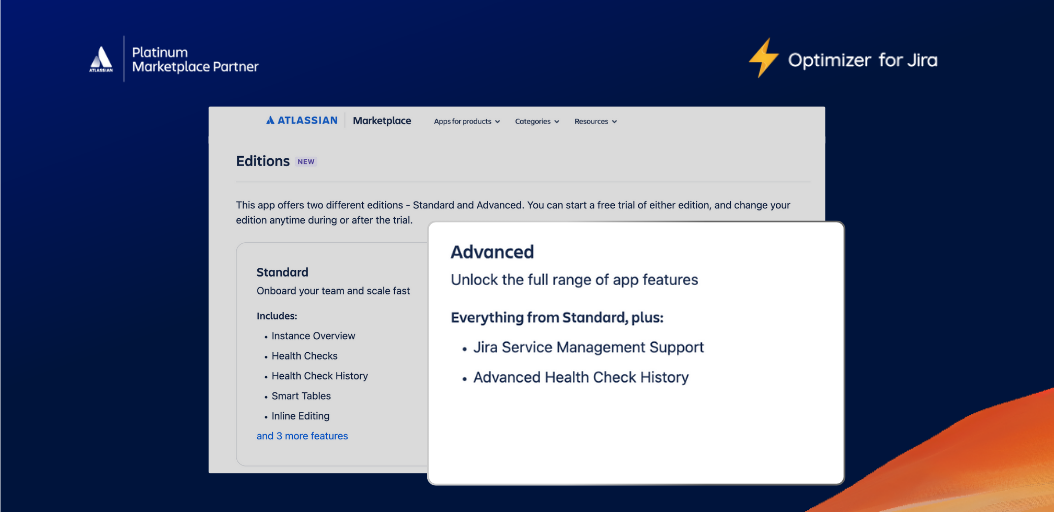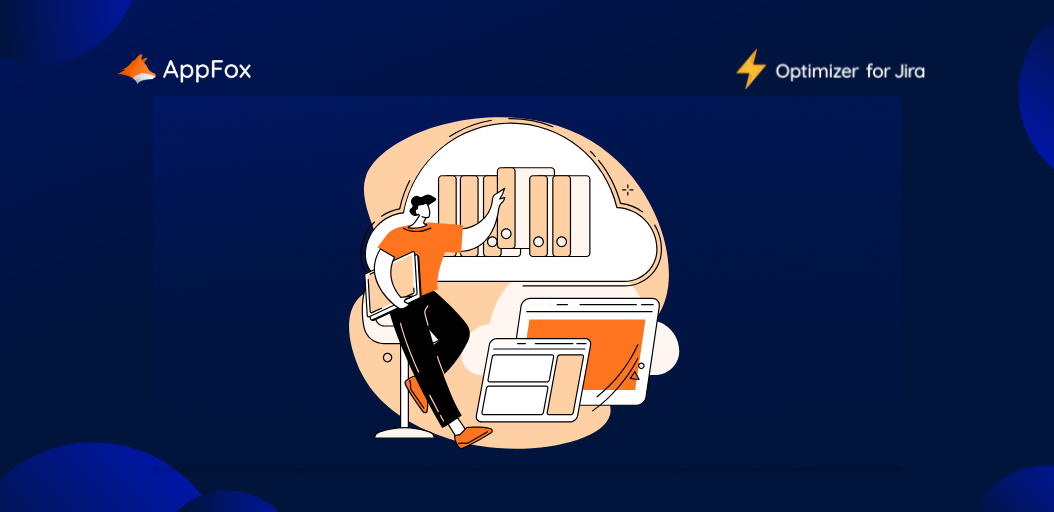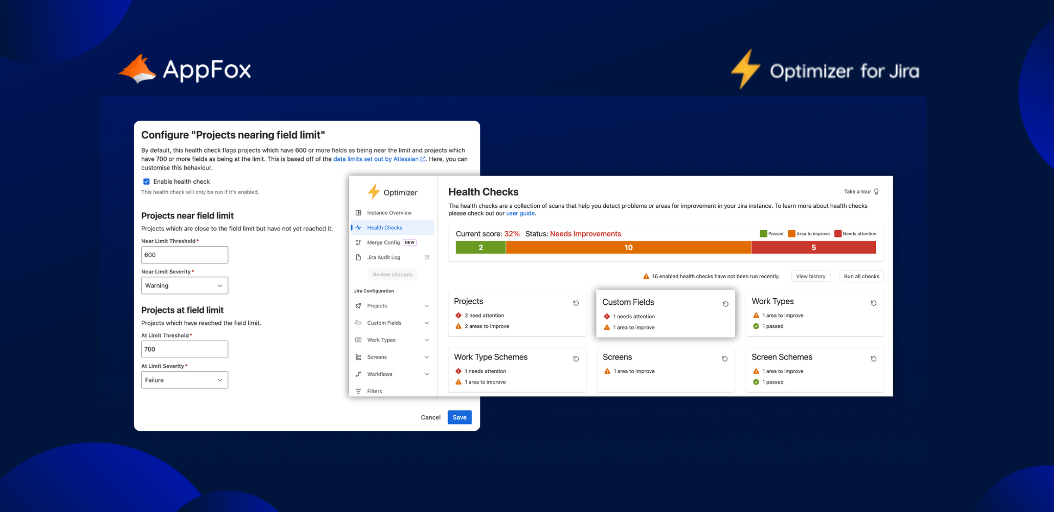Introducing Optimizer for Jira: Advanced Edition (and what it means for you)
Hello friends! We have exciting news to share.
Some of you may already be familiar with our flagship app, Optimizer for Jira. Some of you might use it already, to maintain order in your Jira instance – keeping on top of pesky duplicate custom fields, for example, before they spiral out of control (we’ve all been there).
But today, we’ve got big news for Optimizer fans (and newbies). We’re excited to introduce the Optimizer for Jira Cloud Advanced Edition to you all – delivering new features for your teams to benefit from.
Let’s jump in and explore what makes the Optimizer Advanced Edition extra special.
What is the Optimizer for Jira Advanced Edition?
Up until now, you’ll only have used one version of the Optimizer for Jira Atlassian Marketplace app. (This will now be known as the Optimizer ‘Standard’.) Now, there’s a new and enhanced version available, which includes new features and functionality.
Remind me, what does Optimizer for Jira do?
Optimizer for Jira, described by one user as ‘a Jira Admin’s best friend’ (we love that line!), is used by global organizations to maintain and improve the health of their Jira instance.
We knew from experience how challenging it can be to keep on top of configuration, and how quickly projects, work items, roles and fields can build up. When Jira instances become cluttered, work gets harder; it takes longer to find what you need, reporting can be skewed by inaccurate or old data, and performance can be compromised.
Optimizer for Jira solved these problems. From providing a bird’s eye overview of your instance, to running a health check to identify problem areas, the app has helped thousands of users to prepare for Jira clean-ups, and to maintain day-to-day order within their instances
Manage your Jira instance in seconds with the Advanced Edition of Optimizer for Jira!
Got it. So what makes the Optimizer for Jira Advanced Edition, well, advanced?
With Optimizer for Jira Advanced, you’ll get the functionality we described above, as well as JSM support. Yep, that’s right – you can now use Optimizer for Jira to clean up and control your Jira Service Management instance too.
You’ll also benefit from unlimited health check histories, as opposed to only being able to see a month’s worth of history in the Standard version.
And for even further value, you can export your health check histories as .CSV or .PDF files too, so you can easily share with colleagues or stakeholders.
It may be useful here to see a direct side-by-side comparison.
Optimizer for Jira Standard vs Adanced

Comparison table detailing Optimizer Standard vs Optimizer Advanced features
Why did we create an Optimizer for Jira Advanced Edition?
We’re always looking for ways to make our Atlassian Marketplace apps better for all of you. New features. Improved user experience. Wider product support.
So, when we were invited by Atlassian to participate in their App Edition scheme, we couldn’t say no. Along with seven other leading Marketplace apps, we were given the opportunity to create an Advanced edition, which would make an even greater impact on users’ work.
Knowing how valuable Jira Admins find Optimizer, we thought how great it would be if we could broaden the scope of the app and bring its ordered magic to other Atlassian products. Jira Service Management seemed like a natural fit.
We got to work and now, some time later, the Optimizer for Jira Advanced Edition is in General Availability and on the Atlassian Marketplace right now, waiting for you to try!
What Jira Service Management support is on offer?
Glad you asked.
The Optimizer for Jira Advanced Edition supports the following Jira Service Management Cloud objects:
- Request types
- SLAs
- Agent licenses
- Service desks
- And more
The app can provide custom health checks for all of the above, and smart tables, meaning you can quickly identify the areas where you need to regain control.
With bulk actions, so you can rapidly apply changes at the touch of the button, and in-line editing, so you can make changes from within a smart table (as opposed to opening each individual object), the Optimizer Advanced Edition will help you establish clarity and control in your JSM instance, swiftly and easily.
Why should I use Optimizer for Jira?
We’ve focused a lot on the order and structure that a clean Jira instance can bring. It undoubtedly improves productivity and efficiency, as users are not waylaid by old, inaccurate or unnecessary data.
However, the benefits of a well-governed Jira (or JSM) instance go deeper than pure housekeeping.
With order comes improved compliance and security measures, particularly around users and access. It also provides an opportunity to review processes, integrations and third-party plug-ins. By removing old users or outdated plugins, you’re reducing security risks.
Finally, a well-ordered instance can contribute to an overarching culture of shared responsibility and accountability. With stronger access controls, improved change management processes, and by educating your team, you should lessen the risk of users creating duplicate custom fields, installing a plugin or reconfiguring something without going through the proper channels.
And, amongst all users, within your team and outside your team, you’ll be able to reinforce and prove the importance of regular maintenance, documented changes and everyone contributing to order.
How can you get the Optimizer for Jira Advanced Edition?
It’s super simple.
Just head over to the Atlassian Marketplace and you can try the Optimizer Advanced Edition for free, for 30 days, install or upgrade from a Standard license.
(Please note, Optimizer for Jira Advanced is only available on Atlassian Cloud).
Wishing you ‘Happy Housekeeping’, from Team AppFox!